911 Employees also desire additional wellness features and programs
Healthy body positioning is important to facility and comm center managers concerned with safety and scheduling. Dispatch desks that adjust reduce injury and the challenges associated with absenteeism. Sometimes team leaders struggle to motivate users to 1) get the most out of the equipment features, and 2) incorporate general movement into the day.
Download this free resource to help your teams benefit from small movement including daily console desk adjustment.
I want a dispatch console desk + I need to purchase on budget
When selecting work stations for 911 dispatch, campus police, and emergency management teams, get to know the
- Functional requirements of the three primary user groups
- Extended value the product and manufacturer provide
This information helps ensure that your agency receives an asset that benefits users by increasing focus and reducing body stress AND protects equipment, keeping it secure and at optimal temperature.
Remember the benefits of choosing dispatch console desk (aka dispatch workstation, command and control console furniture, technology desk) are valuable to people and agencies. The right work station can contribute to
- More efficient call-response times
- Increased customer satisfaction
- Fewer call-outs
- Lower L&I claims
- Equipment cost savings
- Reduction in technician overtime
- Lower churn
When a selection and procurement team fully understands the need and long-term payoff that dispatch consoles provide, especially beyond a standard desk, they can make decisions without fear of wasteful spending.
Does sending the purchase to bid mean you’ll get the best value?
We know one way agencies monitor and guard against overspending is by sending their request to bid. The intention is to be sure that the agency receives the features they need at the best price and without "sales" bias. While this process can prove beneficial, some agencies find they end up with a sub-par solution.
If “cost” is weighted more in the bid review and the lowest bid wins, the agency may find they aren't actually getting the best value for the dollar.