Preparing for new furniture and equipment installation
Now that you have selected a console furniture vendor it is time to link the vendor with others involved with your project. Since your furniture integrates power and technology, critical to successful call center and PSAP function, the installation will likely affect other aspects of your project - electrical, IT, seating and support equipment.
Here are three things to consider if you want a smooth installation.
1) Determine if you'll need a live-cutover
If you are going to install new console furniture in a live center it is important to decide in what order the consoles will be changed out. Best practice is to provide a plan that indicates the order that each vendor will remove their equipment from the existing consoles AND in what order the new vendors will install equipment in the new workstations.
TIP: Remember to include time for removal of the existing furniture and cleaning where the old furniture was before starting the installation of the new console furniture.
Once you know what type of installation event you will need, you're ready to move the project planning forward.
2) Host regular project meetings
It is important that all the vendors communicate regularly with each other, especially for large, complex projects. Small changes made by one vendor may impact other vendors on the project, creating unwanted delays during installation. Work with your points of contact to create a group meeting schedule that best supports the project.