Smooth operation of multiple input devices, hardware and software is the backbone of mission critical service. Cords and cabling are the connective tissue. All to often, however, cable management is an after thought. Learn how the right dispatch console work station design eases the IT burden and protects your mission critical systems.
Learn how the right dispatch console work station design eases the IT burden and protects your mission critical systems.


Dispatch Center Cable Needs
Cable management is important for the functionality of any office setting. However, cable management for a dispatch center requires even more finesse than that of a traditional office environment for two reasons:
- Cable Integration: The amount of cabling and integration required for a dispatch center is ten-fold that of a traditional office application.
- Liability of the Mission Critical System: Cable management in a dispatch center is imperative to a high functioning mission critical system. Proper cable management is necessary to maintain the working integrity of the system, in entirety.

Cable Management for Dispatch Consoles Furniture
Challenges and traditional solutions
Dispatch centers face two primary challenges when it comes to cable management.
- The sheer mass of cables needed for a single dispatcher’s desk to function, not to mention the complexity of an entire center filled with desks, a wall of screens, lighting, heating and air conditioning, etc.
- Finding a solution to not only manage all of the cables, but to keep them out of sight and out of mind, while maintaining easy access for regular cable maintenance.
To tackle these challenges, center managers and IT techs have come up with “band-aid” solutions that compromise the long term efficiency of the dispatch center. In some cases, those quick-fixes become liabilities. We bet you've seen some of these at PSAPs you've worked in.
CHALLENGE | “BAND-AID” SOLUTION |
Managing mass amounts of cables | Zip ties or braided cables. |
Keeping cables out of sight | Conventional office cable management solutions, |
Cable accessibility | No solution. The IT person must remove cables from zip ties, floor, ceiling or metal conduits and sort through all cables to find the one they need to access. |
Lack of standardization | Traditional office furniture paired with power strips, creating a messy, |
Power, voice and data routed from the building to each dispatcher's desk | Power, voice and data are run to a desk through multiple entries and cables commingle, causing two challenges: 1) potential for interference between voice and data, 2) if one cable goes down, the desk will lose all function. |
Integrating Design Thinking into PSAP Cable Management
Organized, secure solutions for dispatch console furniture
Dispatch centers present a unique set of needs, when it comes to cable management. In order to keep all power sources, cables and data lines organized, secure and separated, centers must seek solutions that allow smart integration, both into the building and to individual dispatcher’s workstations.

Smart console furniture provides streamlined solutions to mitigate the cable management challenges historically faced by dispatch centers.
CHALLENGE | MODERN SOLUTION |
Managing mass amounts | Energy chains and raceways are designed to hold multiple cables, |
Keeping cables out of sight | Console furniture created specifically for dispatch centers are built with dedicated paths for all cables, which eliminate cable clutter leading into the unit. |
Cable accessibility for IT maintenance | Dispatcher consoles include moveable cable channels and clips, which not only allow for power, voice and data to stay separate, but also provide ease of access for IT technicians. |
Standardization | By integrating technology into the dispatcher console, |
Power, voice and data routed from the building to multiple workstations | Console units that provide multi-circuit functionality keep power, voice and data cords separate. This prevents redundant technology within the same system, |
Watson Console’s Tech Ready Consoles
A future proof solution to cable management
Understanding the technological needs and user flow of a dispatch center is paramount to determining the most efficient and effective workstation design. There are several things to consider before choosing your dispatch console furniture - technology integration, equipment placement on the work surface and within tech and storage cabinets, and a manufacturer's ability to design for the needs of your specific center.

Watson’s team of professionals work directly with agencies to customize the consoles to their specific needs. A unique design is created for each client and takes into consideration technology needs and user features that increase productivity and comfort.
The following questions are important to consider during the design phase:
- Will the current technology setup be continuing or does the center plan to make any additions, subtractions or retrofitting of technology in the future?
- If there are plans to upgrade a system, it is advantageous to time this simultaneously with bringing in new dispatch furniture in order to ensure the new technology is seamlessly integrated into the consoles?
- If there are plans to upgrade a system, it is advantageous to time this simultaneously with bringing in new dispatch furniture in order to ensure the new technology is seamlessly integrated into the consoles?
- Does the agency have any special requirements?
- Assess the agency’s overall workflow and how the dispatcher’s interact with others in the building. For example, for an agency who depends on visual cues, all users must have visibility of the video wall, and each other, at all times.
- Assess the agency’s overall workflow and how the dispatcher’s interact with others in the building. For example, for an agency who depends on visual cues, all users must have visibility of the video wall, and each other, at all times.
- Who provides services to the agency? (This includes 911, CAD and radio services, as well as power, voice and data.)
- Watson works directly with service providers to determine how to best integrate technology into the center and into each user’s console.
- Watson works directly with service providers to determine how to best integrate technology into the center and into each user’s console.
- What are the comfort needs of the end user?
- As most dispatchers work 12 hour shifts, it is important to look at their needs from both a technological and ergonomic perspective. This could include integrated environment controls, storage, etc.
Watson Console’s Cable Management Solutions
MERCURY
Mercury Pro is a modular, height adjustable console workstation built with robust steel structure and commercial-grade wood substrate, providing a sturdy solution that will support a 24/7 team for more than a decade.

Mercury has end-to-end cable management solutions that keep video and power cables secure and tidy while the monitor array is adjusted. The work surface of Mercury Pro houses all cords and cables, preventing cable clutter and minimizing risk of damage.
All technology is stored outboard of the workstation and is connected beneath the workstation via a secured cable raceway. IT can perform routine maintenance and troubleshooting while the position remains active. Similar solutions are available in the more compact, Mercury Lite.

SYNERGY
Synergy Pro is a conventional corner-style, height adjustable console, built with a steel and aluminum core that withstands 24/7 use. This console also provides end-to-end cable management solutions that keep video and power cables tidy while the monitor array is adjusted.
There are vertical channels and cable clips throughout, providing a clutter free design. A single desktop device provides the user with command over environment controls, including height adjustability, heat and air. Technology is accessible from outside the console, to reduce interference when positions are active. Similar solutions are available in the more compact, Synergy Lite.
Details that make a difference
The right details increase the usefulness and longevity of the workstation.
- Height-adjustable and pull-out technology shelf provides gracious room for access to PCs and cable connections.
- Tilting rack mount makes quick-connects easy.
- Grounding bar is conveniently located.
- Desktop convenience ports.
- Cable chains separate and protect cables and provide built-in strain relief.
Ensure Your Center is Productive and Comfortable with Integrated Cable Management Solutions
As technology continues to rapidly advance, it is critical to outfit your work space with furniture that can adapt to those changes over time. Additionally, in a 24/7 work environment, it is imperative that the furniture is durable, and comfortable for the user.
Watson Consoles provides tech-ready, future-proof design solutions that ensure your team stay productive and comfortable hour after hour, shift after shift, year after year.
Stay Connected with Watson
Receive more articles like this right to your inbox.